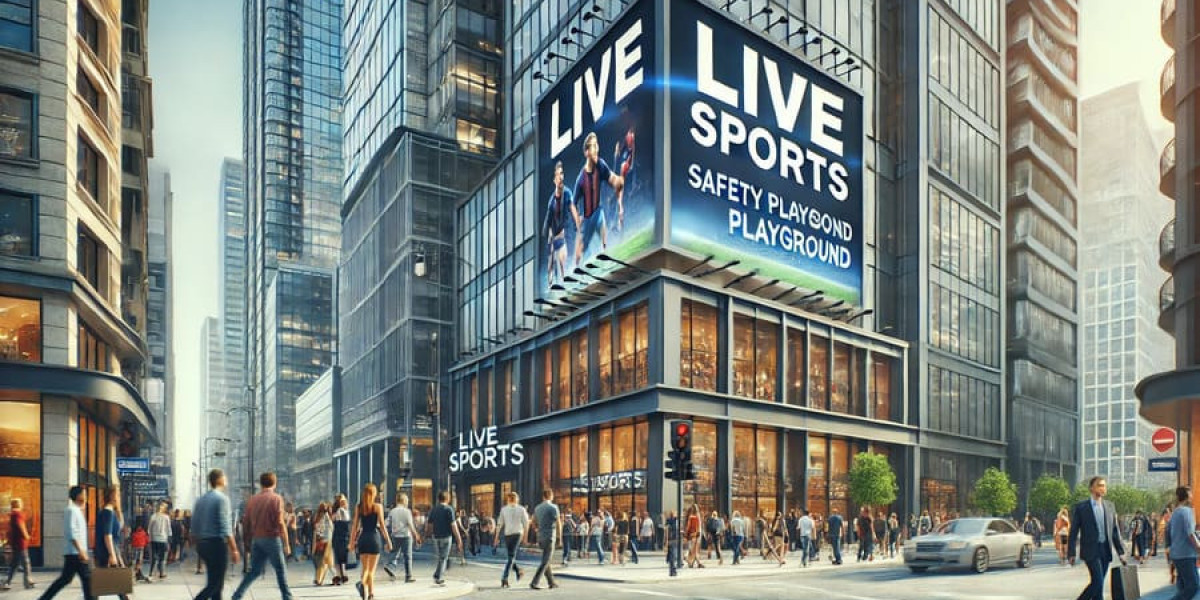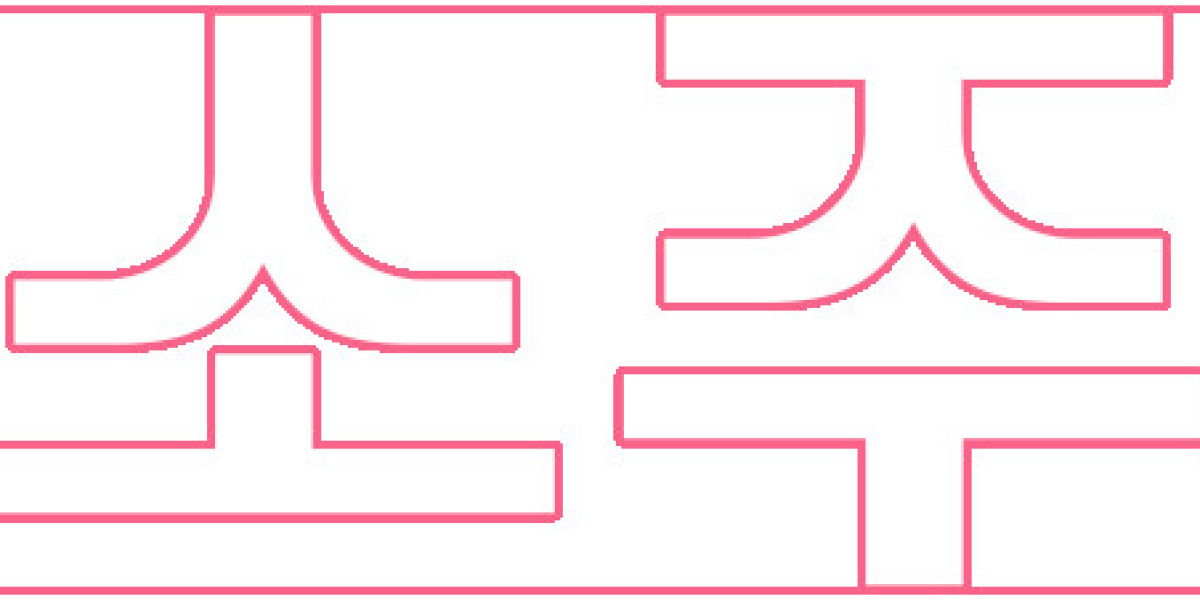In today’s digital era, where the internet is flooded with massive amounts of content, finding, organizing, and sharing valuable links has become more challenging than ever. Enter link collection sites—intuitive platforms designed to curate, centralize, and share links with ease. These sites are not only practical for personal use but also immensely helpful for educational purposes, team collaborations, and marketing efforts. This article dives deep into the concept of link collection sites, their benefits, examples, best practices, and frequently asked questions.
What Are Link Collection Sites?
Link collection sites are online platforms or tools that allow users to save, categorize, and share collections of URLs (Uniform Resource Locators). These tools act like digital libraries where users can store links to articles, videos, websites, or any other web pages they find useful.
Essentially, they enable people to:
- Organize resources in one place.
- Share curated lists of content with teams or communities.
- Reduce the chaos of bookmarking endless pages on a browser.
These platforms cater to diverse needs, such as personal research projects, content curation for marketing, or even archiving resources for educational purposes.
Why Use Link Collection Sites?
Link collection sites save users from the clutter of bookmarking disorganized links in their browsers. They allow for better collaboration, easy retrieval, and seamless sharing of curated content. Below are some notable advantages of using such platforms:
Enhanced Organization:
Links can be categorized by tags, folders, or themes, making it easier to locate specific sources.Accessibility:
Since these platforms are often cloud-based, users can access their saved links from any device with an internet connection.Collaboration Made Easy:
Many link collection sites allow for collaborative workspaces where multiple users can contribute to or access shared collections.Time-Saving:
Instead of hunting for a lost link in long bookmark lists, organized collections save time by helping users find saved resources faster.Knowledge Sharing:
You can share collections with teams, clients, or across social media channels to spread valuable knowledge.
Features of an Ideal Link Collection Site
When evaluating link collection sites, there are several features to look for. The ideal platform should meet your organizational needs and provide functionalities that simplify link management:
- Categorization Options: Tags, folders, or boards for easy navigation.
- Search Functionality: The ability to search through collections quickly.
- Sharing and Collaboration Tools: Options to share link collections with individuals or groups.
- Integration Capabilities: Support for browser extensions, third-party apps, or APIs.
- Device Compatibility: Works across desktop and mobile platforms.
- Cloud-Based vs. Local: Cloud-based options are more flexible for multi-device access.
- Security & Privacy: Offers protection for private collections or sensitive information.
Popular Link Collection Sites to Explore
Here’s a comparison table showcasing some of the most popular link collection sites:

| Platform | Key Features | Best For | Free Plan Available? |
|---|---|---|---|
| Save articles, videos, and more; read offline | Personal use and content consumption | Yes | |
| Raindrop.io | Tags, themes, collaborative spaces | General users and teams | Yes |
| Bookmark OS | Desktop-like UI for categorization | Visual and productivity-focused users | No free plan |
| Pinboard | Fast, minimalist bookmarking | Privacy-focused individuals | No |
| Diigo | Highlighting, annotations, team tools | Researchers and teams | Yes |
| Evernote | Save full pages, notes, or links | Knowledge management | Yes |
| Toby | Browser tab collections | Workflow organization | Yes |
The choice of platform depends on your specific needs. For instance, marketing professionals might prefer Raindrop.io, while educators and students may find Diigo ideal due to its annotation features.
How to Get Started with a Link Collection Site
Follow these steps to start organizing your links effectively:
Select the Right Platform:
Evaluate the features of different link collection platforms and pick the one best suited for your needs.Install Necessary Extensions/Apps:
Many sites, like Pocket or Raindrop.io, offer browser extensions or mobile apps for easy saving of links.
Organize Your Links:
Use categories, tags, or folders to group similar links together.Collaborate (If Needed):
Share collections with colleagues or friends if collaboration is required.Update Regularly:
Make it a habit to update your collections periodically to remove outdated links and add new resources.
Best Practices for Using Link Collection Sites
Here are some tips to maximize the benefits of link collection sites:
- Use descriptive titles and tags so you can find links quickly.
- If the platform allows, include notes or descriptions alongside important links for context.
- Organize your collections by theme, subject, or purpose for easier searchability.
- Regularly review old links and delete ones that are outdated or irrelevant.
- Take advantage of sharing features to collaborate on team projects.
- Look for platforms with offline functionality if you frequently access links without internet.
Frequently Asked Questions (FAQs)
1. Do link collection sites cost money?
Most link collection sites offer free plans with basic features. Premium plans may include additional storage, collaboration tools, advanced search options, or integration capabilities.
2. Can I use a link collection site for team collaboration?
Yes, many platforms like Raindrop.io and Diigo include collaboration features. These tools allow multiple team members to edit or 링크모음 주소모음 contribute links to shared folders or boards.
3. Are there any security concerns?
As with any cloud-based platform, it’s essential to review the privacy policy of a link collection site. Look for platforms that offer encrypted connections and private collections.
4. What’s the difference between using a browser bookmark and a link collection site?
Browser bookmarks are basic and lack advanced organizational options, collaboration tools, and accessibility across devices. Link collection sites provide enhanced features for link management and sharing.
5. Can I access my saved links offline?
Some platforms, like Pocket, offer offline access to saved links, which can be especially helpful when traveling or in areas with limited internet connectivity.
In the fast-paced digital world, where information is abundant but often hard to manage, link collection sites serve as indispensable tools for organizing and sharing valuable resources. Whether you’re an individual looking to keep track of articles and tutorials, or a professional needing a centralized knowledge base for a team, these platforms offer tailored solutions to simplify your workflow. With options for customization, collaboration, and seamless access, link collection sites are transforming the way we store and use online content. Start exploring these tools today to make the web work smarter for you!